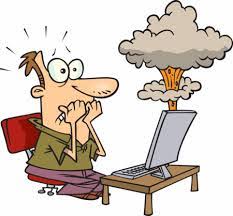Your computer may be trying to tell you something very important … but are you listening?
If your computer is more than three or four years old, it may be starting to give you signs that is needs some attention.
We all know how important it is to keep our cars well maintained and to keep an eye out for future signs of trouble. Well why should we treat our computers any differently?
Here are some signs that your computer is not running well and may be heading for disaster:
(1) Random Freezing or Long Pauses:
If your computer just stops or freezes for a period of time (30 seconds to a couple of minutes) while you are using it and then it just starts working again that may be an indication that your computer’s disk drive is nearing its end of life. Similarly, if your computer seems to take longer to update and save documents than it used to, then this may be another indication that your drive may fail in the near future. If you experience either of these symptoms, please backup your information immediately and then have a qualified technician inspect and test your disk drive as soon as possible.
(2) Clicking Noises:
There are very few moving parts inside of a computer and so they generally don’t make a great deal of noise. Cooling fans and the disk drive are basically the only components that can make any type of noise inside your computer. Cooling fans should make a soft regular humming noise. If you have any doubt about whether your fan or fans are running, simply place your hand near the back of your desktop computer or to the side of your laptop and you should feel warm air flowing out. If you can’t feel any air flowing then you need to have a qualified technician inspect and either clean or replace the fan.
Disk drives these days make very little noise when they are operating properly. You might be able to detect the odd irregular soft clicking when the computer is very busy and this is perfectly normal.
If however you hear a regular repeating loud clicking noise (ie: tick-tick-tick-click, tick-tick-tick-click), that may be an indication that your disk drive is having difficulty reading and writing information and it may be a sign that the drive is reaching its end of life. If you experience this type of sound, please backup your information immediately and then have a qualified technician test your disk drive as soon as possible.
(3) Regular Crashing or Rebooting:
If your computer periodically crashes and reboots itself while you are using it, this may be a sign that a bigger problem is looming. Computer crashes can be indicative of a multitude of issues. It could be a sign of malware or a virus. It could indicate that the computer is getting too hot and one or more of the internal components are being affected. It may be a sign that one or more critical files are corrupted. It could be an early sign of disk failure. One thing is for sure, if your computer experiences frequent crashes then make sure you have all your important information (ie. pictures and documents) backed up properly, and then have a qualified technician take a look at your computer as soon as possible.
Of course computers can fail without any type of warning whatsoever and they certainly don’t have to be more than four years old to do so. I encourage everyone to perform regular backups of their information no matter the age of their computer. Even brand new computers can fall on the floor or be lost or stolen.
There is a saying in the industry that “If you don’t have two copies of something then it can’t be important”.
Make sure you have two copies of those irreplaceable photos of yours – please.
If you suspect your computer may be heading for trouble or you want more information about easy and inexpensive ways to protect your files or any other technical topic, please feel free to contact me, Wayne Matthews at: wmatthews@trenthillstechnical.ca